Whose dream is this? When and how to use the Keras Functional API
I have been working with Keras for a while now, and I’ve also been writing quite a few blogposts about it; the most recent one being an update to image classification using TF 2.0.
However, in my blogposts I have always been using Keras sequential models and never shown how to use the Functional API. The reason is that the Functional API is usually applied when building more complex models, like multi-input or multi-output models. And in my blogposts I usually show simple examples that don’t take too much time and computing power to run, so that everybody can follow along.
But the Functional API can also be used to build simple models (in fact, every model built with the sequential API can also be built with the Functional API but not vice versa). Plus, the Functional API can be used to build complex models with multiple inputs and/or multiple outputs. So, let’s look at how this works! :-)
Btw., brownie points for those, who get the reference in my title. ;-)
Workshop announcement: Because this year’s UseR 2020 in Munich couldn’t happen as an in-person event, I will be giving my workshop on Deep Learning with Keras and TensorFlow as an online event on Thursday, 8th of October (13:00 UTC / 15:00 CEST). You can register for FREE via Eventbrite.
If you have questions or would like to talk about this article (or something else data-related), you can now book 15-minute timeslots with me (it’s free - one slot available per weekday):

If you have been enjoying my content and would like to help me be able to create more, please consider sending me a donation at . Thank you! :-)
Note:
I have been having an issue with blogdown, where the code below runs perfectly fine in my R console from within the RMarkdown file but whenever I include any function from the keras package, blogdown::serve_site() throws an error: Error in render_page(f) : Failed to render 'content/post/keras.Rmd'.
Since I have no idea what’s going on there (blogdown::serve_site() builds my site without trouble as long as I don’t include keras functions) and haven’t gotten a reply to the issue I posted to Github, I had to write this blogpost without actually running the code while building the site.
I worked around that problem by not evaluating most of the code below and instead ran the code locally on my computer. Objects and images, I then saved as .RData or .png files and manually put them back into the document. By just reading this blogpost as it rendered on my site, you won’t notice much of a difference (except where I copy/pasted the output as comments below the code) but in order to be fully transparent, you can see on Github what I did with hidden code chunks to create this post.
Loading libraries
library(tidyverse)
library(tidymodels)
library(tensorflow)
library(keras)
library(deepviz) random$set_seed(42)
check TF version
tf_version()
[1] ‘2.2’
check if keras is available
is_keras_available()
[1] TRUESequential models
For many models, keras_model_sequential is sufficient! Whenever your model has one input (i.e. one set of images, one matrix, one set of texts, etc.), one output layer and a linear order of layers in between, you can use the keras_model_sequential() function. For example, it can be used to build simple MLPs, CNNs and (Bidirectional) LSTMs.
You can find a full working example here.
Complex models
So, when would you use the Functional API? You can’t use the keras_model_sequential when you want to build a more complex model, e.g. in case you have multiple (types of) inputs (like matrix, images and text) or multiple outputs, or even complex connections between layers that can’t be described in a linear fashion (like directed acyclic graphs, e.g. in inception modules or residual blocks). Examples include an Auxiliary Classifier Generative Adversarial Network (ACGAN) and neural style transfer.
How to use the Functional API
The main function for using the Functional API is called keras_model(). With keras_model, you combine input and output layers. To make it easier to understand, let’s look at a simple example. Below, I’ll be building the same model from last week’s blogpost, where I trained an image classification model with keras_model_sequential. Just that now, I’ll be using the Functional API instead.
The first part is identical to before: defining the image data generator to read in the training images.
# path to image folders
train_image_files_path <- "/fruits/Training/"# list of fruits to model
fruit_list <- c("Kiwi", "Banana", "Apricot", "Avocado", "Cocos", "Clementine", "Mandarine", "Orange",
"Limes", "Lemon", "Peach", "Plum", "Raspberry", "Strawberry", "Pineapple", "Pomegranate")
# number of output classes (i.e. fruits)
output_n <- length(fruit_list)
# image size to scale down to (original images are 100 x 100 px)
img_width <- 20
img_height <- 20
target_size <- c(img_width, img_height)
# RGB = 3 channels
channels <- 3
# define batch size
batch_size <- 32train_data_gen <- image_data_generator(
rescale = 1/255,
validation_split = 0.3)# training images
train_image_array_gen <- flow_images_from_directory(train_image_files_path,
train_data_gen,
subset = 'training',
target_size = target_size,
class_mode = "categorical",
classes = fruit_list,
batch_size = batch_size,
seed = 42)
#Found 5401 images belonging to 16 classes.
# validation images
valid_image_array_gen <- flow_images_from_directory(train_image_files_path,
train_data_gen,
subset = 'validation',
target_size = target_size,
class_mode = "categorical",
classes = fruit_list,
batch_size = batch_size,
seed = 42)
#Found 2308 images belonging to 16 classes.# number of training samples
train_samples <- train_image_array_gen$n
# number of validation samples
valid_samples <- valid_image_array_gen$n
# define number of epochs
epochs <- 10Here’s what’s different with the Functional API:
With keras_model_sequential, we start with that function and add layers one after the other until we get to the output layer. The first layer after keras_model_sequential() needs to have input parameters matching the input data’s dimensions (or you start with layer_input() as first layer). This complete model is then compiled and fit.
With the Functional API, we start by defining the input with layer_input as a separate object. At least one other object is defined containing additional layers and the output layer. With keras_model(), we then combine input and output into one model that’s compiled and fit the same way a sequential model would be.
# input layer
inputs <- layer_input(shape = c(img_width, img_height, channels))
# outputs compose input + dense layers
predictions <- inputs %>%
layer_conv_2d(filter = 32, kernel_size = c(3,3), padding = "same") %>%
layer_activation("relu") %>%
# Second hidden layer
layer_conv_2d(filter = 16, kernel_size = c(3,3), padding = "same") %>%
layer_activation_leaky_relu(0.5) %>%
layer_batch_normalization() %>%
# Use max pooling
layer_max_pooling_2d(pool_size = c(2,2)) %>%
layer_dropout(0.25) %>%
# Flatten max filtered output into feature vector
# and feed into dense layer
layer_flatten() %>%
layer_dense(100) %>%
layer_activation("relu") %>%
layer_dropout(0.5) %>%
# Outputs from dense layer are projected onto output layer
layer_dense(output_n) %>%
layer_activation("softmax")
# create and compile model
model_func <- keras_model(inputs = inputs,
outputs = predictions)
model_func %>% compile(
loss = "categorical_crossentropy",
optimizer = optimizer_rmsprop(lr = 0.0001, decay = 1e-6),
metrics = "accuracy"
)This model here is very straightforward and could have been built just as easily with keras_model_sequential. A nice way to visualize our model architecture (particularly, when we are building complex models), is to use a plotting function (here from deepviz):
model_func %>% plot_model()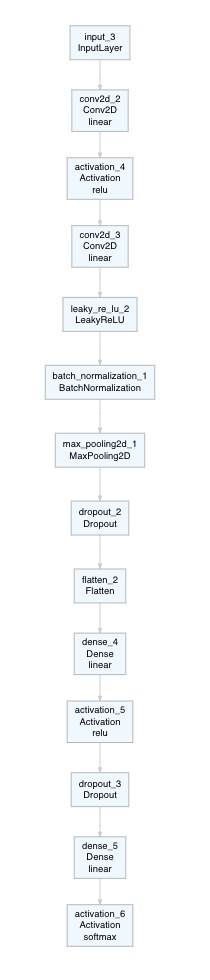
fit
model %>% fit_generator(
training data
train_image_array_gen,
epochs
steps_per_epoch = as.integer(train_samples / batch_size),
epochs = epochs,
validation data
validation_data = valid_image_array_gen,
validation_steps = as.integer(valid_samples / batch_size)
)Epoch 1/10
168/168 [==============================] - 9s 55ms/step - loss: 1.9132 - accuracy: 0.3986 - val_loss: 2.1233 - val_accuracy: 0.6797
Epoch 2/10
168/168 [==============================] - 6s 36ms/step - loss: 0.8035 - accuracy: 0.7469 - val_loss: 0.9889 - val_accuracy: 0.9362
Epoch 3/10
168/168 [==============================] - 6s 35ms/step - loss: 0.4647 - accuracy: 0.8560 - val_loss: 0.2568 - val_accuracy: 0.9648
Epoch 4/10
168/168 [==============================] - 6s 34ms/step - loss: 0.2953 - accuracy: 0.9126 - val_loss: 0.1357 - val_accuracy: 0.9705
Epoch 5/10
168/168 [==============================] - 6s 35ms/step - loss: 0.2089 - accuracy: 0.9428 - val_loss: 0.0888 - val_accuracy: 0.9692
Epoch 6/10
168/168 [==============================] - 6s 35ms/step - loss: 0.1505 - accuracy: 0.9568 - val_loss: 0.1001 - val_accuracy: 0.9774
Epoch 7/10
168/168 [==============================] - 6s 35ms/step - loss: 0.1135 - accuracy: 0.9689 - val_loss: 0.0793 - val_accuracy: 0.9805
Epoch 8/10
168/168 [==============================] - 6s 34ms/step - loss: 0.0957 - accuracy: 0.9734 - val_loss: 0.0628 - val_accuracy: 0.9818
Epoch 9/10
168/168 [==============================] - 6s 35ms/step - loss: 0.0733 - accuracy: 0.9797 - val_loss: 0.0525 - val_accuracy: 0.9831
Epoch 10/10
168/168 [==============================] - 6s 34ms/step - loss: 0.0607 - accuracy: 0.9844 - val_loss: 0.0438 - val_accuracy: 0.9848Inception module
So, now that we’ve seen how the Functional API works in general, we can have a look at some more complex examples. The first one is the inception module. I’m not going to go into detail on what inception modules are and what they are useful for, but you can find a nice write-up here.
What’s interesting in terms of building the model is that the inception module consists of parallel (blocks of) layers. The output of an inception module is then combined back into one. In the model below, one input (our images from above) is being fed into one inception module consisting of three parallel blocks. These blocks can consist of any layers and layer combinations we want. The three different outputs are then combined back together by using layer_concatenate(). We could now create additional inception modules or we create the output layer. The rest is just as before: create model with keras_model(), compile and fit.
# input layer
inputs <- layer_input(shape = c(img_width, img_height, channels))
tower_1 <- inputs %>%
layer_conv_2d(filters = 32, kernel_size = c(1, 1), padding='same', activation='relu') %>%
layer_conv_2d(filters = 32, kernel_size = c(3, 3), padding='same', activation='relu')
tower_2 <- inputs %>%
layer_conv_2d(filters = 32, kernel_size = c(1, 1), padding='same', activation='relu') %>%
layer_conv_2d(filters = 32, kernel_size = c(5, 5), padding='same', activation='relu')
tower_3 <- inputs %>%
layer_max_pooling_2d(pool_size = c(2, 2), strides = c(1, 1), padding = 'same') %>%
layer_conv_2d(filters = 32, kernel_size = c(1, 1), padding='same', activation='relu')
output <- layer_concatenate(c(tower_1, tower_2, tower_3), axis = 1) %>%
# Flatten max filtered output into feature vector
# and feed into dense layer
layer_flatten() %>%
layer_dense(100) %>%
layer_activation("relu") %>%
layer_dropout(0.5) %>%
# Outputs from dense layer are projected onto output layer
layer_dense(output_n) %>%
layer_activation("softmax")# create and compile model
model_inc <- keras_model(inputs = inputs,
outputs = output) %>% compile(
loss = "categorical_crossentropy",
optimizer = optimizer_rmsprop(lr = 0.0001, decay = 1e-6),
metrics = "accuracy"
)model_inc %>% plot_model()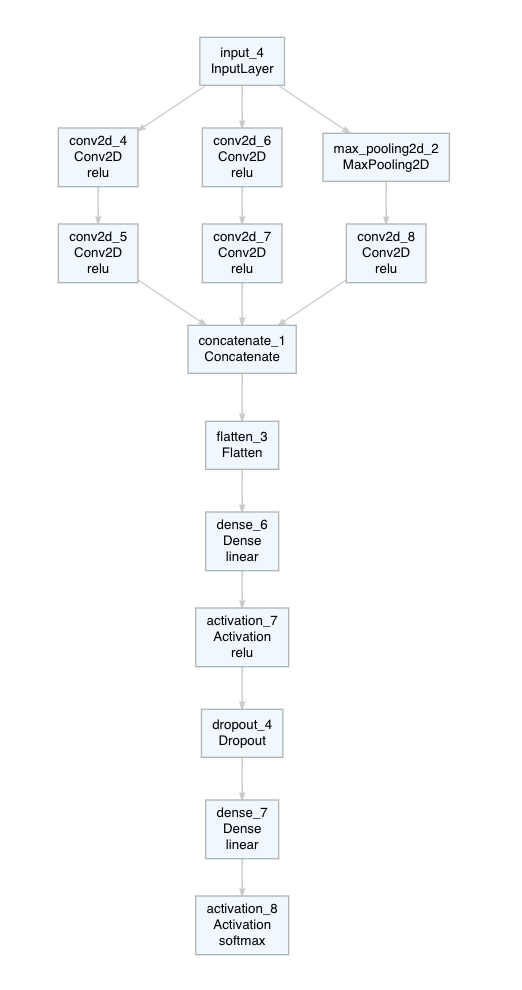
fit
model_inc %>% fit_generator(
training data
train_image_array_gen,
epochs
steps_per_epoch = as.integer(train_samples / batch_size),
epochs = epochs,
validation data
validation_data = valid_image_array_gen,
validation_steps = as.integer(valid_samples / batch_size)
)Epoch 1/10
168/168 [==============================] - 16s 96ms/step - loss: 1.8178 - accuracy: 0.4377 - val_loss: 1.0520 - val_accuracy: 0.7630
Epoch 2/10
168/168 [==============================] - 17s 102ms/step - loss: 0.9190 - accuracy: 0.7283 - val_loss: 0.4448 - val_accuracy: 0.9271
Epoch 3/10
168/168 [==============================] - 16s 98ms/step - loss: 0.5711 - accuracy: 0.8374 - val_loss: 0.2429 - val_accuracy: 0.9531
Epoch 4/10
168/168 [==============================] - 17s 101ms/step - loss: 0.3920 - accuracy: 0.8931 - val_loss: 0.1571 - val_accuracy: 0.9644
Epoch 5/10
168/168 [==============================] - 19s 112ms/step - loss: 0.2787 - accuracy: 0.9201 - val_loss: 0.0967 - val_accuracy: 0.9657
Epoch 6/10
168/168 [==============================] - 17s 102ms/step - loss: 0.2191 - accuracy: 0.9398 - val_loss: 0.1057 - val_accuracy: 0.9653
Epoch 7/10
168/168 [==============================] - 16s 96ms/step - loss: 0.1828 - accuracy: 0.9438 - val_loss: 0.0658 - val_accuracy: 0.9922
Epoch 8/10
168/168 [==============================] - 16s 98ms/step - loss: 0.1463 - accuracy: 0.9590 - val_loss: 0.0536 - val_accuracy: 0.9852
Epoch 9/10
168/168 [==============================] - 17s 101ms/step - loss: 0.1266 - accuracy: 0.9616 - val_loss: 0.0520 - val_accuracy: 0.9913
Epoch 10/10
168/168 [==============================] - 16s 96ms/step - loss: 0.1040 - accuracy: 0.9687 - val_loss: 0.0526 - val_accuracy: 0.9822Residual blocks
Another useful model architecture uses residual blocks (residual neural networks, particularly ResNet). Residual blocks use so called skip connections. In my example below, the input follows two paths:
- A convolution block that looks similar to the sequential model.
- A skip connection that leaves out this convolution block and feeds the input straight to the next layer, which is following the convolution block.
We basically combine the original input back in with the convoluted output from the same input. If we want to combine two layers with the same dimensions, we can use layer_add().
# input layer
inputs <- layer_input(shape = c(img_width, img_height, channels))
conv_block <- inputs %>%
layer_conv_2d(filter = 32, kernel_size = c(3,3), padding = "same") %>%
layer_activation("relu") %>%
# Second hidden layer
layer_conv_2d(filter = 3, kernel_size = c(3,3), padding = "same") %>%
layer_activation("relu")
output <- layer_add(c(inputs, conv_block)) %>%
# Flatten max filtered output into feature vector
# and feed into dense layer
layer_flatten() %>%
layer_dense(100) %>%
layer_activation("relu") %>%
layer_dropout(0.5) %>%
# Outputs from dense layer are projected onto output layer
layer_dense(output_n) %>%
layer_activation("softmax")# create and compile model
model_resid <- keras_model(inputs = inputs,
outputs = output) %>% compile(
loss = "categorical_crossentropy",
optimizer = optimizer_rmsprop(lr = 0.0001, decay = 1e-6),
metrics = "accuracy"
)model_resid %>% plot_model()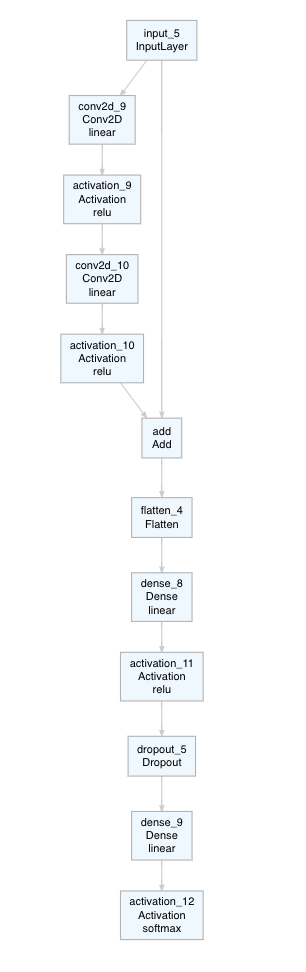
fit
model_resid %>% fit_generator(
training data
train_image_array_gen,
epochs
steps_per_epoch = as.integer(train_samples / batch_size),
epochs = epochs,
validation data
validation_data = valid_image_array_gen,
validation_steps = as.integer(valid_samples / batch_size)
)Epoch 1/10
168/168 [==============================] - 9s 51ms/step - loss: 2.3554 - accuracy: 0.2714 - val_loss: 1.9230 - val_accuracy: 0.5703
Epoch 2/10
168/168 [==============================] - 5s 30ms/step - loss: 1.7206 - accuracy: 0.4677 - val_loss: 1.3296 - val_accuracy: 0.7530
Epoch 3/10
168/168 [==============================] - 5s 29ms/step - loss: 1.3213 - accuracy: 0.5981 - val_loss: 0.9415 - val_accuracy: 0.8555
Epoch 4/10
168/168 [==============================] - 5s 29ms/step - loss: 1.0495 - accuracy: 0.6854 - val_loss: 0.6883 - val_accuracy: 0.8689
Epoch 5/10
168/168 [==============================] - 5s 31ms/step - loss: 0.8421 - accuracy: 0.7372 - val_loss: 0.4917 - val_accuracy: 0.8750
Epoch 6/10
168/168 [==============================] - 5s 29ms/step - loss: 0.6806 - accuracy: 0.7974 - val_loss: 0.4055 - val_accuracy: 0.9123
Epoch 7/10
168/168 [==============================] - 5s 28ms/step - loss: 0.5870 - accuracy: 0.8178 - val_loss: 0.3217 - val_accuracy: 0.9379
Epoch 8/10
168/168 [==============================] - 5s 30ms/step - loss: 0.4839 - accuracy: 0.8532 - val_loss: 0.2688 - val_accuracy: 0.9410
Epoch 9/10
168/168 [==============================] - 5s 29ms/step - loss: 0.4278 - accuracy: 0.8735 - val_loss: 0.2196 - val_accuracy: 0.9661
Epoch 10/10
168/168 [==============================] - 5s 29ms/step - loss: 0.3656 - accuracy: 0.8868 - val_loss: 0.1770 - val_accuracy: 0.9657Multi-outputs
Another common use-case for the Functional API is building models with multiple inputs or multiple outputs. Here, I’ll show an example with one input and multiple outputs. Note, the example below is definitely fabricated, but I just want to demonstrate how to build a simple and small model. Most real-world examples are much bigger in terms of data and computing resources needed. You can find some nice examples here and here (albeit in Python, but you’ll find that the Keras code and function names look almost the same as in R).
I’m using the car evaluation dataset from UC Irvine:
car_data <- readr::read_csv("car.data",
col_names = c("buying", "maint", "doors", "persons", "lug_boot", "safety", "class")) %>%
remove_missing()Categorical variables are converted into one-hot encoded dummy variables (in a real use-case, I’d probably not do that but use embeddings instead).
library(caret)
dmy <- dummyVars(" ~ doors + persons + buying + maint + lug_boot + class + safety", data = car_data)
car_data <- data.frame(predict(dmy, newdata = car_data))Just out of curiosity, I’m having a look at how my variables correlate:
cormat <- round(cor(car_data), 2)
cormat <- cormat %>%
as_data_frame() %>%
mutate(x = colnames(cormat)) %>%
gather(key = "y", value = "value", doors2:safetymed)
cormat %>%
remove_missing() %>%
arrange(x, y) %>%
ggplot(aes(x = x, y = y, fill = value)) +
geom_tile() +
scale_fill_gradient2(low = "blue", high = "red", mid = "white",
midpoint = 0, limit = c(-1,1), space = "Lab",
name = "Pearson\nCorrelation") +
theme(axis.text.x = element_text(angle = 45, vjust = 1, hjust = 1)) 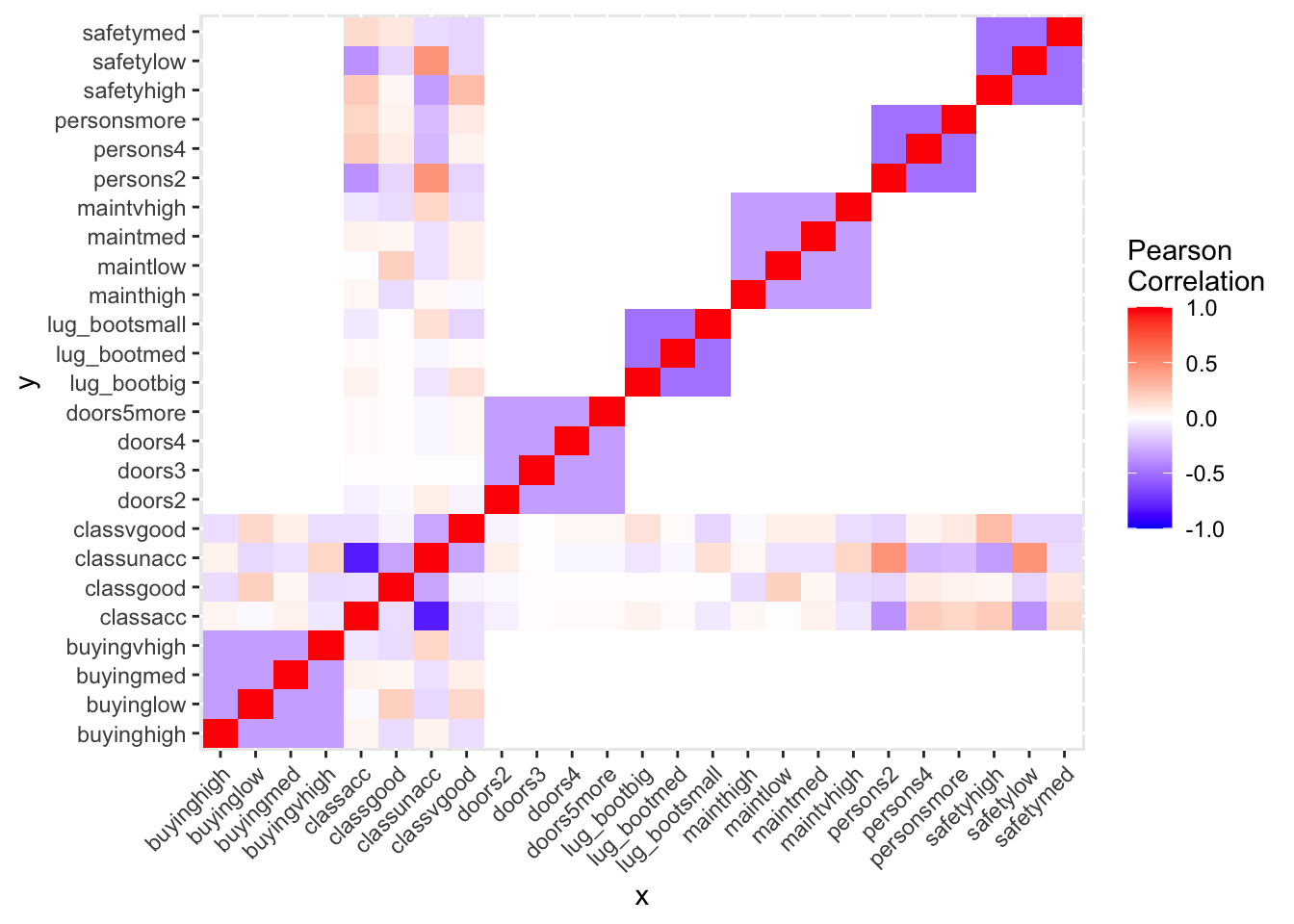
Now, I’m preparing my two outputs: I want my model to predict
- car class (as binary classification: unacceptable or not)
- car safety (as multi-category classification: high, medium, low)
Y_log <- grepl("class|safety", colnames(car_data))
train_X <- as.matrix(car_data[, !Y_log])Y_class <- as.matrix(car_data[, "classunacc"])
Y_safety <- as.matrix(car_data[, grepl("safety", colnames(car_data))])
train_Y_class <- Y_class[, ]
train_Y_safety <- Y_safety[, ]Now, I’m defining my model architecture (this is not in any way optimized, nor is it a particularly useful architecture, but rather used to demonstrate a few options for using and combining layers):
- input layer just as before
- two parallel blocks: one embedding & one dense layer
- concatenating embedding & dense output
- output 1 (safety): dense layer + softmax for categorical crossentropy
- output 2 (class): sigmoid for binary crossentropy
# input layer
input_shape <- ncol(train_X)
input <- layer_input(shape = input_shape)
# embedding layer
embedding <- input %>%
layer_embedding(input_dim = input_shape, output_dim = 36) %>%
layer_flatten()
# dense layer
dense10 <- input %>%
layer_dense(10) %>%
layer_activation_leaky_relu() %>%
layer_alpha_dropout(0.25)
# shared layer
shared <- layer_concatenate(c(embedding, dense10), axis = 1)
# output safety
output_n_safety <- ncol(Y_safety)
output_safety <- shared %>%
layer_dense(5) %>%
layer_activation("relu") %>%
layer_alpha_dropout(0.25) %>%
layer_dense(units = output_n_safety,
activation = 'softmax',
name = 'output_safety')
# output class
output_n_class <- ncol(Y_class)
output_class <- shared %>%
layer_alpha_dropout(0.25) %>%
layer_dense(units = output_n_class,
activation = 'sigmoid', # with binary_crossentropy
name = 'output_class')
# create model & compile
model <- keras_model(
inputs = input,
outputs = c(output_safety, output_class)
) %>%
compile(
loss = list(output_safety = "categorical_crossentropy",
output_class = "binary_crossentropy"),
optimizer = optimizer_adam(),
metrics = "mse"
)model %>% plot_model()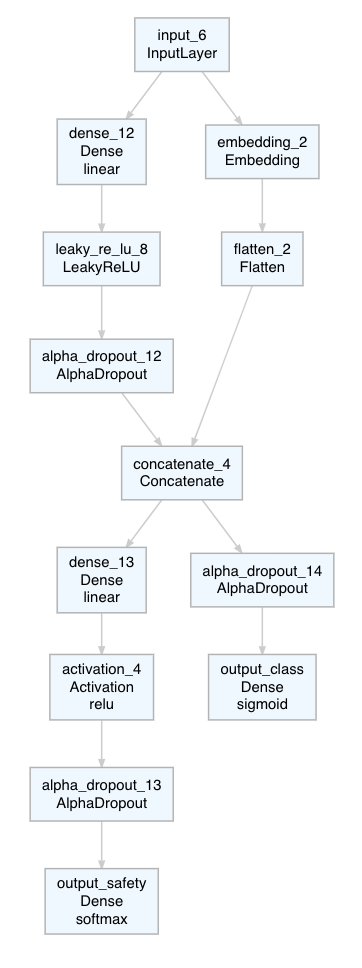
model %>%
fit(
x = train_X,
y = list(output_safety = train_Y_safety,
output_class = train_Y_class),
validation_split = 0.2,
epochs = 25,
batch_size = 32
)Epoch 1/25
44/44 [==============================] - 1s 21ms/step - loss: 2.0614 - output_safety_loss: 1.2896 - output_class_loss: 0.7718 - output_safety_mse: 0.2585 - output_class_mse: 0.2803 - val_loss: 1.7722 - val_output_safety_loss: 1.0987 - val_output_class_loss: 0.6735 - val_output_safety_mse: 0.2222 - val_output_class_mse: 0.2403
Epoch 2/25
44/44 [==============================] - 0s 6ms/step - loss: 1.9865 - output_safety_loss: 1.2517 - output_class_loss: 0.7347 - output_safety_mse: 0.2514 - output_class_mse: 0.2636 - val_loss: 1.7717 - val_output_safety_loss: 1.0988 - val_output_class_loss: 0.6729 - val_output_safety_mse: 0.2223 - val_output_class_mse: 0.2404
Epoch 3/25
44/44 [==============================] - 0s 5ms/step - loss: 1.8930 - output_safety_loss: 1.2187 - output_class_loss: 0.6744 - output_safety_mse: 0.2452 - output_class_mse: 0.2385 - val_loss: 1.8024 - val_output_safety_loss: 1.0989 - val_output_class_loss: 0.7035 - val_output_safety_mse: 0.2223 - val_output_class_mse: 0.2549
Epoch 4/25
44/44 [==============================] - 0s 5ms/step - loss: 1.8438 - output_safety_loss: 1.2163 - output_class_loss: 0.6275 - output_safety_mse: 0.2444 - output_class_mse: 0.2161 - val_loss: 1.8537 - val_output_safety_loss: 1.0990 - val_output_class_loss: 0.7548 - val_output_safety_mse: 0.2223 - val_output_class_mse: 0.2758
Epoch 5/25
44/44 [==============================] - 0s 5ms/step - loss: 1.8193 - output_safety_loss: 1.2125 - output_class_loss: 0.6068 - output_safety_mse: 0.2450 - output_class_mse: 0.2073 - val_loss: 1.8755 - val_output_safety_loss: 1.0990 - val_output_class_loss: 0.7766 - val_output_safety_mse: 0.2223 - val_output_class_mse: 0.2840
Epoch 6/25
44/44 [==============================] - 0s 5ms/step - loss: 1.7904 - output_safety_loss: 1.1899 - output_class_loss: 0.6006 - output_safety_mse: 0.2398 - output_class_mse: 0.2033 - val_loss: 1.8931 - val_output_safety_loss: 1.0991 - val_output_class_loss: 0.7941 - val_output_safety_mse: 0.2223 - val_output_class_mse: 0.2902
Epoch 7/25
44/44 [==============================] - 0s 6ms/step - loss: 1.7696 - output_safety_loss: 1.1811 - output_class_loss: 0.5885 - output_safety_mse: 0.2372 - output_class_mse: 0.1989 - val_loss: 1.8554 - val_output_safety_loss: 1.0991 - val_output_class_loss: 0.7564 - val_output_safety_mse: 0.2223 - val_output_class_mse: 0.2778
Epoch 8/25
44/44 [==============================] - 0s 5ms/step - loss: 1.7570 - output_safety_loss: 1.1919 - output_class_loss: 0.5652 - output_safety_mse: 0.2400 - output_class_mse: 0.1921 - val_loss: 1.8243 - val_output_safety_loss: 1.0992 - val_output_class_loss: 0.7251 - val_output_safety_mse: 0.2224 - val_output_class_mse: 0.2670
Epoch 9/25
44/44 [==============================] - 0s 5ms/step - loss: 1.7234 - output_safety_loss: 1.1578 - output_class_loss: 0.5655 - output_safety_mse: 0.2339 - output_class_mse: 0.1912 - val_loss: 1.8038 - val_output_safety_loss: 1.0992 - val_output_class_loss: 0.7046 - val_output_safety_mse: 0.2224 - val_output_class_mse: 0.2599
Epoch 10/25
44/44 [==============================] - 0s 5ms/step - loss: 1.7180 - output_safety_loss: 1.1670 - output_class_loss: 0.5509 - output_safety_mse: 0.2358 - output_class_mse: 0.1853 - val_loss: 1.7748 - val_output_safety_loss: 1.0993 - val_output_class_loss: 0.6755 - val_output_safety_mse: 0.2224 - val_output_class_mse: 0.2492
Epoch 11/25
44/44 [==============================] - 0s 5ms/step - loss: 1.6670 - output_safety_loss: 1.1498 - output_class_loss: 0.5173 - output_safety_mse: 0.2321 - output_class_mse: 0.1736 - val_loss: 1.7404 - val_output_safety_loss: 1.0992 - val_output_class_loss: 0.6412 - val_output_safety_mse: 0.2224 - val_output_class_mse: 0.2361
Epoch 12/25
44/44 [==============================] - 0s 5ms/step - loss: 1.6748 - output_safety_loss: 1.1461 - output_class_loss: 0.5287 - output_safety_mse: 0.2316 - output_class_mse: 0.1775 - val_loss: 1.7181 - val_output_safety_loss: 1.0992 - val_output_class_loss: 0.6189 - val_output_safety_mse: 0.2224 - val_output_class_mse: 0.2272
Epoch 13/25
44/44 [==============================] - 0s 5ms/step - loss: 1.6274 - output_safety_loss: 1.1239 - output_class_loss: 0.5035 - output_safety_mse: 0.2269 - output_class_mse: 0.1690 - val_loss: 1.6934 - val_output_safety_loss: 1.0991 - val_output_class_loss: 0.5943 - val_output_safety_mse: 0.2223 - val_output_class_mse: 0.2168
Epoch 14/25
44/44 [==============================] - 0s 5ms/step - loss: 1.6217 - output_safety_loss: 1.1345 - output_class_loss: 0.4872 - output_safety_mse: 0.2290 - output_class_mse: 0.1635 - val_loss: 1.6746 - val_output_safety_loss: 1.0991 - val_output_class_loss: 0.5755 - val_output_safety_mse: 0.2223 - val_output_class_mse: 0.2092
Epoch 15/25
44/44 [==============================] - 0s 5ms/step - loss: 1.5843 - output_safety_loss: 1.1255 - output_class_loss: 0.4588 - output_safety_mse: 0.2280 - output_class_mse: 0.1523 - val_loss: 1.6546 - val_output_safety_loss: 1.0990 - val_output_class_loss: 0.5556 - val_output_safety_mse: 0.2223 - val_output_class_mse: 0.2011
Epoch 16/25
44/44 [==============================] - 0s 5ms/step - loss: 1.5974 - output_safety_loss: 1.1255 - output_class_loss: 0.4720 - output_safety_mse: 0.2280 - output_class_mse: 0.1589 - val_loss: 1.6377 - val_output_safety_loss: 1.0990 - val_output_class_loss: 0.5386 - val_output_safety_mse: 0.2223 - val_output_class_mse: 0.1941
Epoch 17/25
44/44 [==============================] - 0s 6ms/step - loss: 1.5751 - output_safety_loss: 1.1243 - output_class_loss: 0.4508 - output_safety_mse: 0.2275 - output_class_mse: 0.1506 - val_loss: 1.6203 - val_output_safety_loss: 1.0990 - val_output_class_loss: 0.5213 - val_output_safety_mse: 0.2223 - val_output_class_mse: 0.1867
Epoch 18/25
44/44 [==============================] - 0s 5ms/step - loss: 1.5572 - output_safety_loss: 1.1044 - output_class_loss: 0.4528 - output_safety_mse: 0.2233 - output_class_mse: 0.1515 - val_loss: 1.6252 - val_output_safety_loss: 1.0989 - val_output_class_loss: 0.5263 - val_output_safety_mse: 0.2223 - val_output_class_mse: 0.1891
Epoch 19/25
44/44 [==============================] - 0s 5ms/step - loss: 1.5833 - output_safety_loss: 1.1199 - output_class_loss: 0.4634 - output_safety_mse: 0.2268 - output_class_mse: 0.1564 - val_loss: 1.6150 - val_output_safety_loss: 1.0988 - val_output_class_loss: 0.5162 - val_output_safety_mse: 0.2223 - val_output_class_mse: 0.1847
Epoch 20/25
44/44 [==============================] - 0s 5ms/step - loss: 1.5536 - output_safety_loss: 1.1153 - output_class_loss: 0.4383 - output_safety_mse: 0.2256 - output_class_mse: 0.1476 - val_loss: 1.6119 - val_output_safety_loss: 1.0988 - val_output_class_loss: 0.5131 - val_output_safety_mse: 0.2223 - val_output_class_mse: 0.1832
Epoch 21/25
44/44 [==============================] - 0s 5ms/step - loss: 1.5408 - output_safety_loss: 1.1114 - output_class_loss: 0.4294 - output_safety_mse: 0.2250 - output_class_mse: 0.1455 - val_loss: 1.6087 - val_output_safety_loss: 1.0987 - val_output_class_loss: 0.5100 - val_output_safety_mse: 0.2222 - val_output_class_mse: 0.1814
Epoch 22/25
44/44 [==============================] - 0s 5ms/step - loss: 1.5481 - output_safety_loss: 1.1143 - output_class_loss: 0.4339 - output_safety_mse: 0.2256 - output_class_mse: 0.1452 - val_loss: 1.6057 - val_output_safety_loss: 1.0987 - val_output_class_loss: 0.5070 - val_output_safety_mse: 0.2222 - val_output_class_mse: 0.1796
Epoch 23/25
44/44 [==============================] - 0s 7ms/step - loss: 1.5457 - output_safety_loss: 1.1100 - output_class_loss: 0.4357 - output_safety_mse: 0.2247 - output_class_mse: 0.1474 - val_loss: 1.5967 - val_output_safety_loss: 1.0987 - val_output_class_loss: 0.4980 - val_output_safety_mse: 0.2222 - val_output_class_mse: 0.1745
Epoch 24/25
44/44 [==============================] - 0s 5ms/step - loss: 1.5310 - output_safety_loss: 1.1046 - output_class_loss: 0.4264 - output_safety_mse: 0.2235 - output_class_mse: 0.1434 - val_loss: 1.6002 - val_output_safety_loss: 1.0987 - val_output_class_loss: 0.5016 - val_output_safety_mse: 0.2222 - val_output_class_mse: 0.1749
Epoch 25/25
44/44 [==============================] - 0s 5ms/step - loss: 1.5385 - output_safety_loss: 1.1073 - output_class_loss: 0.4312 - output_safety_mse: 0.2240 - output_class_mse: 0.1456 - val_loss: 1.6007 - val_output_safety_loss: 1.0987 - val_output_class_loss: 0.5020 - val_output_safety_mse: 0.2222 - val_output_class_mse: 0.1751devtools::session_info()# ─ Session info ───────────────────────────────────────────────────────────────
# setting value
# version R version 4.0.2 (2020-06-22)
# os macOS Catalina 10.15.6
# system x86_64, darwin17.0
# ui X11
# language (EN)
# collate en_US.UTF-8
# ctype en_US.UTF-8
# tz Europe/Berlin
# date 2020-09-25
#
# ─ Packages ───────────────────────────────────────────────────────────────────
# package * version date lib
# assertthat 0.2.1 2019-03-21 [1]
# backports 1.1.10 2020-09-15 [1]
# base64enc 0.1-3 2015-07-28 [1]
# blob 1.2.1 2020-01-20 [1]
# blogdown 0.20.1 2020-09-09 [1]
# bookdown 0.20 2020-06-23 [1]
# broom * 0.7.0 2020-07-09 [1]
# callr 3.4.4 2020-09-07 [1]
# caret * 6.0-86 2020-03-20 [1]
# cellranger 1.1.0 2016-07-27 [1]
# class 7.3-17 2020-04-26 [1]
# cli 2.0.2 2020-02-28 [1]
# codetools 0.2-16 2018-12-24 [1]
# colorspace 1.4-1 2019-03-18 [1]
# crayon 1.3.4 2017-09-16 [1]
# data.table 1.13.0 2020-07-24 [1]
# DBI 1.1.0 2019-12-15 [1]
# dbplyr 1.4.4 2020-05-27 [1]
# deepviz * 0.0.1.9000 2020-09-15 [1]
# desc 1.2.0 2018-05-01 [1]
# devtools 2.3.2 2020-09-18 [1]
# DiagrammeR 1.0.6.1 2020-05-08 [1]
# dials * 0.0.9.9000 2020-09-20 [1]
# DiceDesign 1.8-1 2019-07-31 [1]
# digest 0.6.25 2020-02-23 [1]
# dplyr * 1.0.2 2020-08-18 [1]
# ellipsis 0.3.1 2020-05-15 [1]
# evaluate 0.14 2019-05-28 [1]
# fansi 0.4.1 2020-01-08 [1]
# farver 2.0.3 2020-01-16 [1]
# forcats * 0.5.0 2020-03-01 [1]
# foreach 1.5.0 2020-03-30 [1]
# fs 1.5.0 2020-07-31 [1]
# furrr 0.1.0 2018-05-16 [1]
# future 1.18.0 2020-07-09 [1]
# generics 0.0.2 2018-11-29 [1]
# ggforce 0.3.2 2020-06-23 [1]
# ggplot2 * 3.3.2 2020-06-19 [1]
# ggraph 2.0.3 2020-05-20 [1]
# ggrepel 0.8.2 2020-03-08 [1]
# globals 0.13.0 2020-09-17 [1]
# glue 1.4.2 2020-08-27 [1]
# gower 0.2.2 2020-06-23 [1]
# GPfit 1.0-8 2019-02-08 [1]
# graphlayouts 0.7.0 2020-04-25 [1]
# gridExtra 2.3 2017-09-09 [1]
# gtable 0.3.0 2019-03-25 [1]
# haven 2.3.1 2020-06-01 [1]
# hms 0.5.3 2020-01-08 [1]
# htmltools 0.5.0 2020-06-16 [1]
# htmlwidgets 1.5.1 2019-10-08 [1]
# httr 1.4.2 2020-07-20 [1]
# igraph 1.2.5 2020-03-19 [1]
# infer * 0.5.3 2020-07-14 [1]
# ipred 0.9-9 2019-04-28 [1]
# iterators 1.0.12 2019-07-26 [1]
# jsonlite 1.7.1 2020-09-07 [1]
# keras * 2.3.0.0.9000 2020-09-15 [1]
# knitr 1.29 2020-06-23 [1]
# labeling 0.3 2014-08-23 [1]
# lattice * 0.20-41 2020-04-02 [1]
# lava 1.6.7 2020-03-05 [1]
# lhs 1.0.2 2020-04-13 [1]
# lifecycle 0.2.0 2020-03-06 [1]
# listenv 0.8.0 2019-12-05 [1]
# lubridate 1.7.9 2020-06-08 [1]
# magrittr 1.5 2014-11-22 [1]
# MASS 7.3-53 2020-09-09 [1]
# Matrix 1.2-18 2019-11-27 [1]
# memoise 1.1.0 2017-04-21 [1]
# modeldata * 0.0.2 2020-06-22 [1]
# ModelMetrics 1.2.2.2 2020-03-17 [1]
# modelr 0.1.8 2020-05-19 [1]
# munsell 0.5.0 2018-06-12 [1]
# nlme 3.1-149 2020-08-23 [1]
# nnet 7.3-14 2020-04-26 [1]
# parsnip * 0.1.3 2020-08-04 [1]
# pillar 1.4.6 2020-07-10 [1]
# pkgbuild 1.1.0 2020-07-13 [1]
# pkgconfig 2.0.3 2019-09-22 [1]
# pkgload 1.1.0 2020-05-29 [1]
# plyr 1.8.6 2020-03-03 [1]
# polyclip 1.10-0 2019-03-14 [1]
# prettyunits 1.1.1 2020-01-24 [1]
# pROC 1.16.2 2020-03-19 [1]
# processx 3.4.4 2020-09-03 [1]
# prodlim 2019.11.13 2019-11-17 [1]
# ps 1.3.4 2020-08-11 [1]
# purrr * 0.3.4 2020-04-17 [1]
# R6 2.4.1 2019-11-12 [1]
# RColorBrewer 1.1-2 2014-12-07 [1]
# Rcpp 1.0.5 2020-07-06 [1]
# readr * 1.3.1 2018-12-21 [1]
# readxl 1.3.1 2019-03-13 [1]
# recipes * 0.1.13.9001 2020-09-20 [1]
# remotes 2.2.0 2020-07-21 [1]
# reprex 0.3.0 2019-05-16 [1]
# reshape2 1.4.4 2020-04-09 [1]
# reticulate 1.16-9001 2020-09-15 [1]
# rlang 0.4.7 2020-07-09 [1]
# rmarkdown 2.3 2020-06-18 [1]
# rpart 4.1-15 2019-04-12 [1]
# rprojroot 1.3-2 2018-01-03 [1]
# rsample * 0.0.7.9000 2020-09-20 [1]
# rstudioapi 0.11 2020-02-07 [1]
# rvest 0.3.6 2020-07-25 [1]
# scales * 1.1.1 2020-05-11 [1]
# sessioninfo 1.1.1 2018-11-05 [1]
# stringi 1.5.3 2020-09-09 [1]
# stringr * 1.4.0 2019-02-10 [1]
# survival 3.2-3 2020-06-13 [1]
# tensorflow * 2.2.0.9000 2020-09-15 [1]
# testthat 2.3.2 2020-03-02 [1]
# tfruns 1.4 2018-08-25 [1]
# tibble * 3.0.3 2020-07-10 [1]
# tidygraph 1.2.0 2020-05-12 [1]
# tidymodels * 0.1.1.9000 2020-09-20 [1]
# tidyr * 1.1.2 2020-08-27 [1]
# tidyselect 1.1.0 2020-05-11 [1]
# tidyverse * 1.3.0 2019-11-21 [1]
# timeDate 3043.102 2018-02-21 [1]
# tune * 0.1.1.9000 2020-09-20 [1]
# tweenr 1.0.1 2018-12-14 [1]
# usethis 1.6.3 2020-09-17 [1]
# vctrs 0.3.4 2020-08-29 [1]
# viridis 0.5.1 2018-03-29 [1]
# viridisLite 0.3.0 2018-02-01 [1]
# visNetwork 2.0.9 2019-12-06 [1]
# whisker 0.4 2019-08-28 [1]
# withr 2.2.0 2020-04-20 [1]
# workflows * 0.2.0.9000 2020-09-20 [1]
# xfun 0.17 2020-09-09 [1]
# xml2 1.3.2 2020-04-23 [1]
# yaml 2.2.1 2020-02-01 [1]
# yardstick * 0.0.7 2020-07-13 [1]
# zeallot 0.1.0 2018-01-28 [1]
# source
# CRAN (R 4.0.0)
# CRAN (R 4.0.2)
# CRAN (R 4.0.0)
# CRAN (R 4.0.2)
# Github (rstudio/blogdown@d96fe78)
# CRAN (R 4.0.2)
# CRAN (R 4.0.2)
# CRAN (R 4.0.2)
# CRAN (R 4.0.0)
# CRAN (R 4.0.0)
# CRAN (R 4.0.2)
# CRAN (R 4.0.0)
# CRAN (R 4.0.2)
# CRAN (R 4.0.0)
# CRAN (R 4.0.0)
# CRAN (R 4.0.2)
# CRAN (R 4.0.0)
# CRAN (R 4.0.2)
# Github (andrie/deepviz@2a35de6)
# CRAN (R 4.0.0)
# CRAN (R 4.0.2)
# CRAN (R 4.0.2)
# Github (tidymodels/dials@2b79300)
# CRAN (R 4.0.2)
# CRAN (R 4.0.0)
# CRAN (R 4.0.2)
# CRAN (R 4.0.0)
# CRAN (R 4.0.1)
# CRAN (R 4.0.0)
# CRAN (R 4.0.0)
# CRAN (R 4.0.0)
# CRAN (R 4.0.0)
# CRAN (R 4.0.2)
# CRAN (R 4.0.2)
# CRAN (R 4.0.2)
# CRAN (R 4.0.0)
# CRAN (R 4.0.2)
# CRAN (R 4.0.2)
# CRAN (R 4.0.2)
# CRAN (R 4.0.2)
# CRAN (R 4.0.2)
# CRAN (R 4.0.2)
# CRAN (R 4.0.2)
# CRAN (R 4.0.2)
# CRAN (R 4.0.2)
# CRAN (R 4.0.2)
# CRAN (R 4.0.0)
# CRAN (R 4.0.2)
# CRAN (R 4.0.0)
# CRAN (R 4.0.2)
# CRAN (R 4.0.0)
# CRAN (R 4.0.2)
# CRAN (R 4.0.0)
# CRAN (R 4.0.2)
# CRAN (R 4.0.0)
# CRAN (R 4.0.0)
# CRAN (R 4.0.2)
# Github (rstudio/keras@ad737d1)
# CRAN (R 4.0.2)
# CRAN (R 4.0.0)
# CRAN (R 4.0.2)
# CRAN (R 4.0.0)
# CRAN (R 4.0.2)
# CRAN (R 4.0.0)
# CRAN (R 4.0.2)
# CRAN (R 4.0.2)
# CRAN (R 4.0.0)
# CRAN (R 4.0.2)
# CRAN (R 4.0.2)
# CRAN (R 4.0.0)
# CRAN (R 4.0.2)
# CRAN (R 4.0.0)
# CRAN (R 4.0.2)
# CRAN (R 4.0.0)
# CRAN (R 4.0.2)
# CRAN (R 4.0.2)
# CRAN (R 4.0.2)
# CRAN (R 4.0.2)
# CRAN (R 4.0.2)
# CRAN (R 4.0.0)
# CRAN (R 4.0.2)
# CRAN (R 4.0.0)
# CRAN (R 4.0.2)
# CRAN (R 4.0.0)
# CRAN (R 4.0.0)
# CRAN (R 4.0.2)
# CRAN (R 4.0.0)
# CRAN (R 4.0.2)
# CRAN (R 4.0.0)
# CRAN (R 4.0.0)
# CRAN (R 4.0.0)
# CRAN (R 4.0.2)
# CRAN (R 4.0.0)
# CRAN (R 4.0.0)
# Github (tidymodels/recipes@c9b9987)
# CRAN (R 4.0.2)
# CRAN (R 4.0.0)
# CRAN (R 4.0.0)
# Github (rstudio/reticulate@4f6a898)
# CRAN (R 4.0.2)
# CRAN (R 4.0.2)
# CRAN (R 4.0.2)
# CRAN (R 4.0.0)
# Github (tidymodels/rsample@e1f149d)
# CRAN (R 4.0.0)
# CRAN (R 4.0.2)
# CRAN (R 4.0.0)
# CRAN (R 4.0.0)
# CRAN (R 4.0.2)
# CRAN (R 4.0.0)
# CRAN (R 4.0.2)
# Github (rstudio/tensorflow@bb4062a)
# CRAN (R 4.0.0)
# CRAN (R 4.0.0)
# CRAN (R 4.0.2)
# CRAN (R 4.0.2)
# Github (tidymodels/tidymodels@4422ad6)
# CRAN (R 4.0.2)
# CRAN (R 4.0.0)
# CRAN (R 4.0.0)
# CRAN (R 4.0.0)
# Github (tidymodels/tune@8284747)
# CRAN (R 4.0.2)
# CRAN (R 4.0.2)
# CRAN (R 4.0.2)
# CRAN (R 4.0.2)
# CRAN (R 4.0.0)
# CRAN (R 4.0.2)
# CRAN (R 4.0.0)
# CRAN (R 4.0.0)
# Github (tidymodels/workflows@213d4cd)
# CRAN (R 4.0.2)
# CRAN (R 4.0.0)
# CRAN (R 4.0.0)
# CRAN (R 4.0.2)
# CRAN (R 4.0.0)
#
# [1] /Library/Frameworks/R.framework/Versions/4.0/Resources/library